Thursday, December 10, 2015
Download Aadhar Card if you have Aadhar number in Andhra Pradesh
Downloading Aadhar Card, if you have Aadhar number In AP State.
How To
Download Your Aadhar Card :
Aadhar card download is a simple task. Every one can download their aadhaar
card easily by following a minimum number of simple steps . In past days
there is only an option that is people can only download their eaadhar /
eaadhaar card with their enrolment number only but now we can download with our
enrolment number and with our aadhaar number too. A Good News to people who
lost their enrolment number .. now you guys can find your enrolment number and
aadhar number by checking Find Option in uidai.gov.in .
Steps to download the Aadhar card:
- Open eaadhaar.uidai.gov.in website which is main portal
to download eaadhaar card
- If you have already known your Aadhar number then
go with Aadhar option in the top of
the page.
Please find the below snippet which
will help you to download your eaadhar card.
- If you are selected with aadhaar number based option in
the 1st box enter your aadhaar / Aadhar card number.
- In the 2nd Box Enter your Full name shown in aadhar
card with out any mistake.
- In the 3rd box Pincode given in your aadhar card back
side
- In the 4th box you will see a security
image
- Enter the same security code in 5th box with out
mistake
- Click on Get ONe Time Password option to receive an OTP
to your registered mobile number
- Enter your mobile received OTP password in 6th Box
- Finally click on validate and download option to take
you to the downloading page
- In the new page you will see a PDF file format
downloading option just click on that option .
Subscribe to:
Post Comments
(
Atom
)

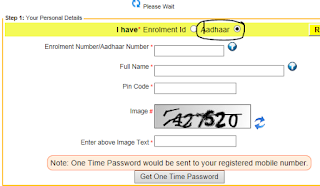
know your pan card and aadhar card by name click here
ReplyDelete